ATX 2014
TaxResearch® and the Master Tax Guide
Online tools TaxResearch and the Master Tax Guide are included with some software packages. If you would like to access these features and are unable to, contact your ATX Account Manager.
ATX saves your credentials in Return Manager Preferences, allowing you to bypass the login routine and access TaxResearch and/or the Master Tax Guide quickly from an open return or any of the Main Managers.
- Do one of the following:
- From an open return, click the Tax Research button on the toolbar.
- From any main manager, click the Support menu; then, select Tax Research.
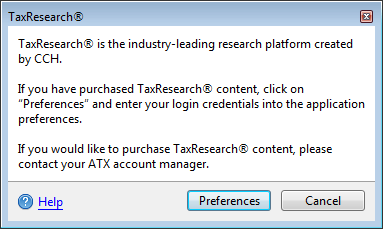
TaxResearch dialog box
- Click Preferences.
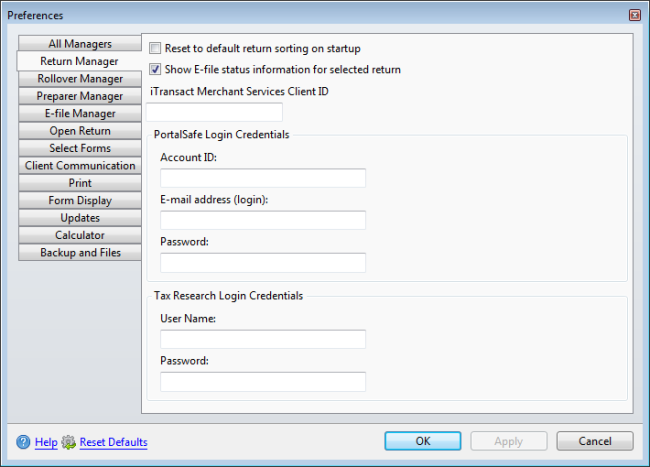
Return Manager preferences
- Under the Tax Research Login Credentials section, enter your User Name and Password.
- Click OK to apply your changes and close the dialog box or click Apply to save changes and leave the dialog box open.
- Do one of the following:
- From an open return, click the Tax Research button on the toolbar.
- From any main manager, click the Support menu; then, select Tax Research.
Accessing Line-Specific Research From Open Returns
To access Tax Line Research from an open return, do one of the following:
- Right-click a field in a form; then, select Tax Line Research.
- With the desired field highlighted, click the Support menu; then, select Tax Research.
Tax Line Research information is not available for every line of every form.